Introduction
In today’s fast-moving world, AI tools are reshaping the way we work. Whether you’re a freelancer, entrepreneur, or business professional, leveraging AI can save you time and boost efficiency. In this blog, we’ll explore some of the best AI tools for productivity in 2025, how they can enhance your workflow, and why they’re worth integrating into your daily routine.
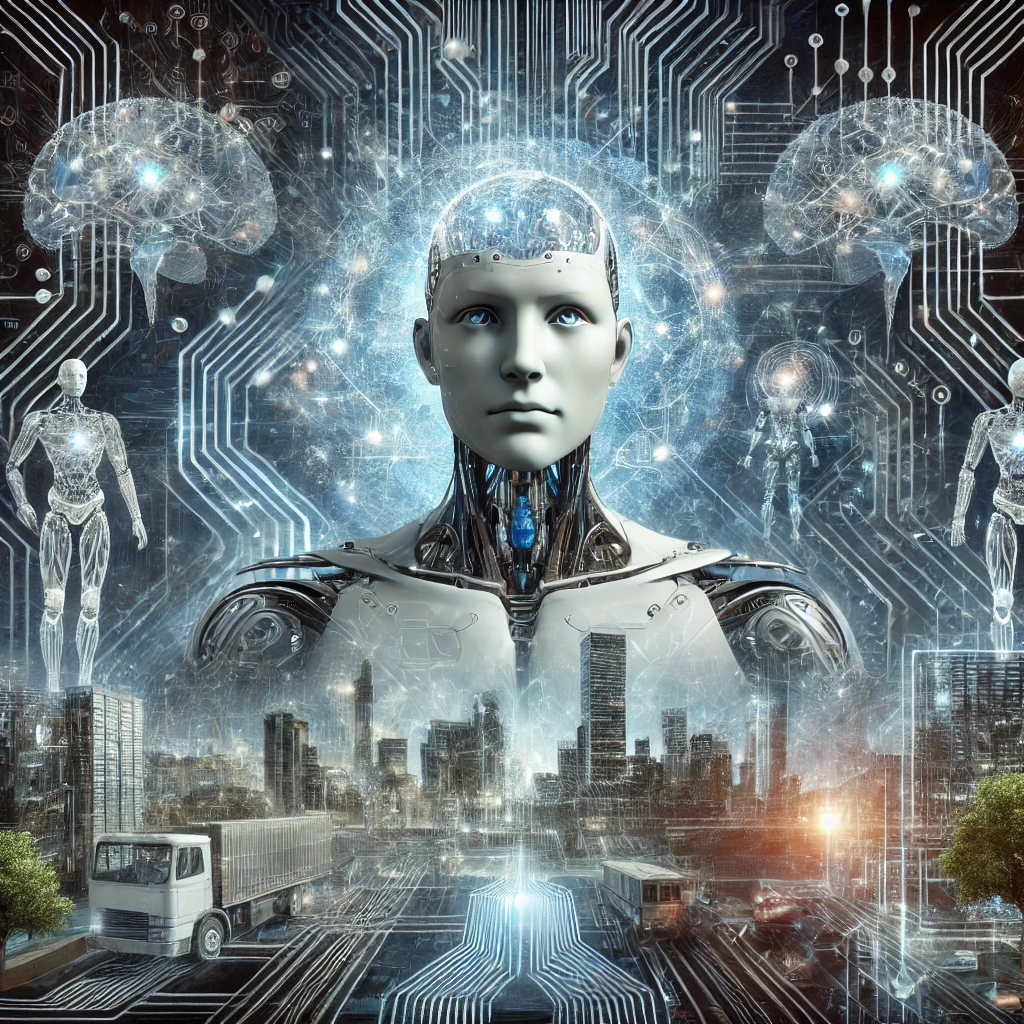
🔗 Related Post: How AI is Changing the Future of Work
1. ChatGPT – Your AI Writing Assistant
Why Use ChatGPT?
- Speeds up content creation
- Enhances writing clarity and coherence
- Generates instant responses and ideas
Best Use Cases:
- Blog writing
- Customer support
- Email drafting
🚀 Pro Tip: The premium version offers more refined and context-aware responses.
🔗 Related Post: Top AI Writing Tools Compared
2. Notion AI – Smart Task Manager

Why Use Notion AI?
- Automates note-taking and task management
- Generates AI-powered summaries
- Enhances team collaboration
Best Use Cases:
- Organizing projects
- Summarizing meeting notes
- Structuring content efficiently
📌 Pro Tip: Sync Notion AI with Google Calendar to stay on top of deadlines.
🔗 Related Post: Best Project Management Tools for Teams
3. Grammarly – AI-Powered Proofreading
Why Use Grammarly?
- Fixes grammar and spelling errors in real-time
- Enhances sentence clarity
- Detects and prevents plagiarism
Best Use Cases:
- Content writing
- Business emails
- Academic work
✅ Pro Tip: Install the browser extension for seamless proofreading across all online platforms.
🔗 Related Post: How to Write Error-Free Content with AI
4. Jasper AI – AI-Powered Content Creator
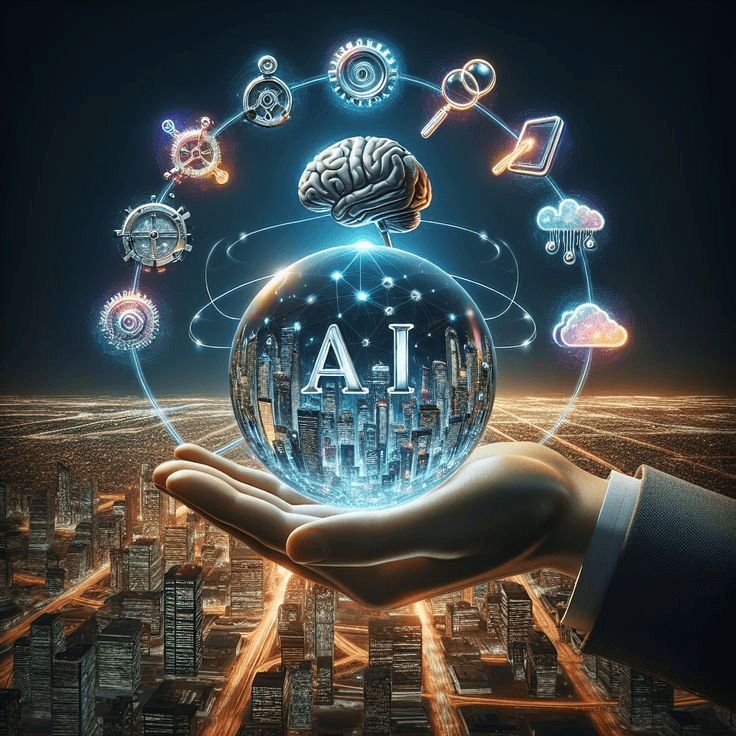
Why Use Jasper AI?
- Helps craft engaging marketing content
- Writes SEO-friendly articles
- Generates ad copies and email campaigns
Best Use Cases:
- Social media posts
- Copywriting for ads
- Website content
📢 Pro Tip: Combine Jasper AI with Surfer SEO for better search rankings.
🔗 Related Post: How to Boost SEO with AI-Generated Content
5. Trello with AI – Smarter Project Management
Why Use Trello AI?
- Organizes tasks automatically
- Provides AI-based project insights
- Enhances team coordination
Best Use Cases:
- Scheduling tasks
- Managing team workflows
- Tracking project deadlines
📝 Pro Tip: Utilize AI-powered templates to streamline task structuring.
🔗 Related Post: Best AI-Powered Productivity Tools for Teams
Conclusion
AI is reshaping productivity by automating tasks, improving efficiency, and optimizing workflows. By incorporating these AI tools into your daily routine, you can save time, reduce stress, and achieve more.
💡 Which AI tool has improved your productivity the most? Share your thoughts in the comments!
🔗 Related Post: The Future of AI in Business and Productivity
AI Tools Comparison Table
| AI Tool | Best For | Key Features | Pricing |
|---|---|---|---|
| ChatGPT | Writing & Communication | AI-powered writing, idea generation | Free & Paid Plans |
| Notion AI | Task & Project Management | Smart note-taking, automation | Free & Paid Plans |
| Grammarly | Proofreading & Editing | Grammar check, clarity improvement | Free & Premium |
| Jasper AI | Content Marketing | SEO-friendly content, ad copies | Paid Plans |
| Trello AI | Project Collaboration | AI-driven task management | Free & Paid Plans |
FAQs – Common Questions About AI Productivity Tools
❓ Which AI tool is best for writing?
✅ ChatGPT & Jasper AI are top choices for content creation and marketing.
❓ Are these AI tools free?
✅ Most tools offer free versions, but premium features require a subscription.
❓ Can AI tools replace human work?
✅ AI assists but doesn’t replace human creativity and decision-making.
How to Choose the Right AI Tool for Your Needs
With so many AI tools available, it’s essential to pick the right one for your workflow. Here are some factors to consider:
✔️ Purpose: Define your main goal – writing, task management, content creation, or editing.
✔️ Ease of Use: Some AI tools require technical knowledge, while others are beginner-friendly.
✔️ Integration: Check if the tool integrates with other software you use (e.g., Google Docs, Slack, Trello).
✔️ Pricing: Start with free plans before upgrading to premium versions based on your needs.
Example: If you need an AI writing assistant, ChatGPT or Jasper AI is the best choice. If you need project management help, Trello AI and Notion AI are great options.
